Gymdroid
Mobile Fitness Planner
Focus on workout and fitness course recording, help users have more ordered and effortless plans to achieve their exercise goal.
Type: Product Design - Thesis graduation project
My Role: UX Researcher, Solo UX Designer
Tools: Figma, Adobe Photoshop, Sketch
Duration: 2 months
Problems I Noticed
The original intention of the feature was based on my real life that my friend and I could not find a professional application to a record exercise plan and physical status. Many fitness centers don’t have a user-friendly application for members to look for the course. It is hard and inconvenient to view the courses in their application with a cluttered UI.
“I don't know where to record my fitness movements. The efficiency of the workout was reduced by the chaotic record every time.”
—— Friend 1
“The app of my gym is hard to use. And the lessons are repeated all the time. The schedule is the same every week. I feel a little bored …”
—— Friend 2
These questions piqued my curiosity. As a product designer, I hope to help users find and solve problems with my professional ability.
Research 1.
User Interview + Journey Map
Persona and interviews are important in this project which can help me understand user requests better. I invite two of my friends to participate in the interview. One of my friends is an advanced fitness enthusiast and another works out occasionally.
Both of them have the aspiration to work out and record. The differences are their exercise level, preference, and workout frequency.
Charles presented the journey map of his workout plan process. Peishan’s journey is about her fitness classes registered.
Interviewee 1
Key informations:
The lowest point of the process is when he starts working out. Charles has to look at the schedule, and keep track of the time, and his performance.
Charles needs a tool to plan his workout and remind him to work out on time.
Since Charles is a professional fitness enthusiast, he would like to have a detailed list of actions to choose from.
Interviewee 2
Key informations:
The lowest emotional part of the process is when she is looking for a course. Peishan is confused by the repetition of courses and the classification of clutter.
Peishan thought it was important for the application to remind her to bring fitness equipment.
Rather than having to manually add it to her calendar, Peishan wants a fitness calendar to remind her to attend class.
Assumptions from interviews
1. People need a place to plan exercise and record movements detailed to achieve their workout goal.
2. Users are willing to display their workout plans with a calendar and are reminded by the calendar.
3. Combining fitness courses from different gyms give users more choices and make it effortless to find class they like.
4. Users record their body condition and data to present the trend of the changes.
Now, it’s time to confirm my hypothesis and eliminate the coincidence of the users I interviewed, I decided to take a broader survey to determine the product's target audience.
Research 2.
Questionnaire
To make the research more accurate and reliable, I delivered questionnaires in Northeastern University Gym. The questionnaire includes 15 questions about basic information and exercise habits. I collected 20 valid feedback by the end.
Important Data
60% of interviewers like to use the stopwatch and timer when they work out.
50% of users said they measured body width and weight at least once a month.
75% of interviewers prefer various fitness classes in the gym.
70% of interviewers wish they could make a workout plan for 1-2 months
Conclusions about users’ needs
1. An application that can record their fitness data, including the names of actions, times, sets, and rest times.
2. Develop a fitness plan for one or two months at one time.
3. A calendar and sync to the Google/iOS Calendar.
4. Some users think that their gym classes are monotonous after repeated participation.
5. Interested in signing up for classes at other gyms and willing to pay for it.
6. View their physical condition and trends on the app. Work out with a timer and stopwatch.
Main features
Based on the research, these are four features I want to provide to users. While solving their fitness problems, I can help them develop exercise habits in a better and more efficient way to achieve fitness goals.
Scope out wireframe + system
Among these functions, there are two main features that is relatively complex in their process. I use wireframes and task flow to show how it works.
Make a detailed workout plan
There is a detailed list of movements. Users can add times, sets, and cycles. To meet the needs of users and help them better achieve their fitness goals.
Register fitness classes
The detailed filter can help users better find the courses they want. Recommended courses section can show classes of other gyms to users. Guide users to the gym's website to order classes is convenient and efficient
What decisions did I make while designing interfaces?
Let me show you how I decided on the design of several important interfaces. This includes iteration, layout, images, and element placement.
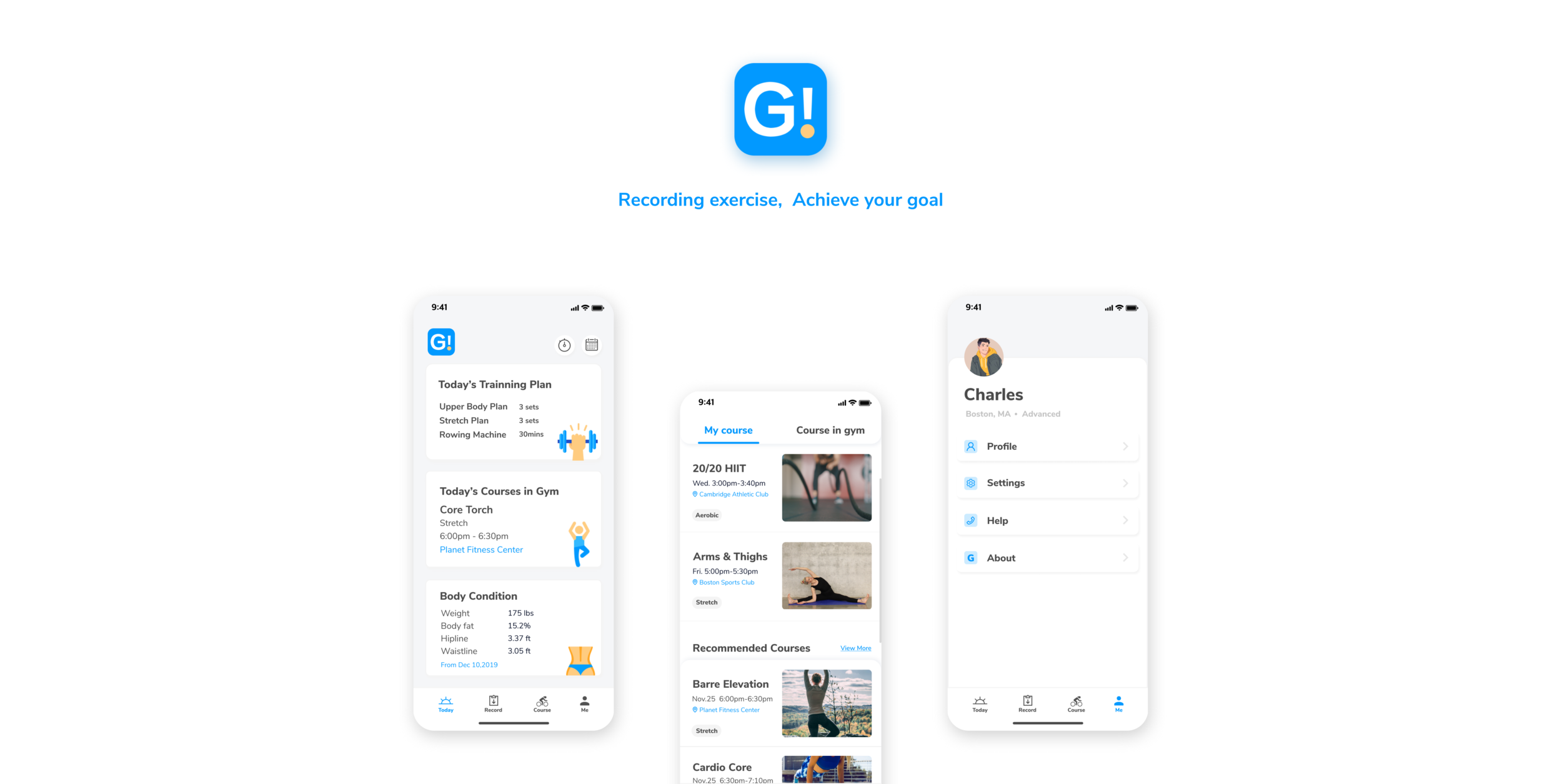
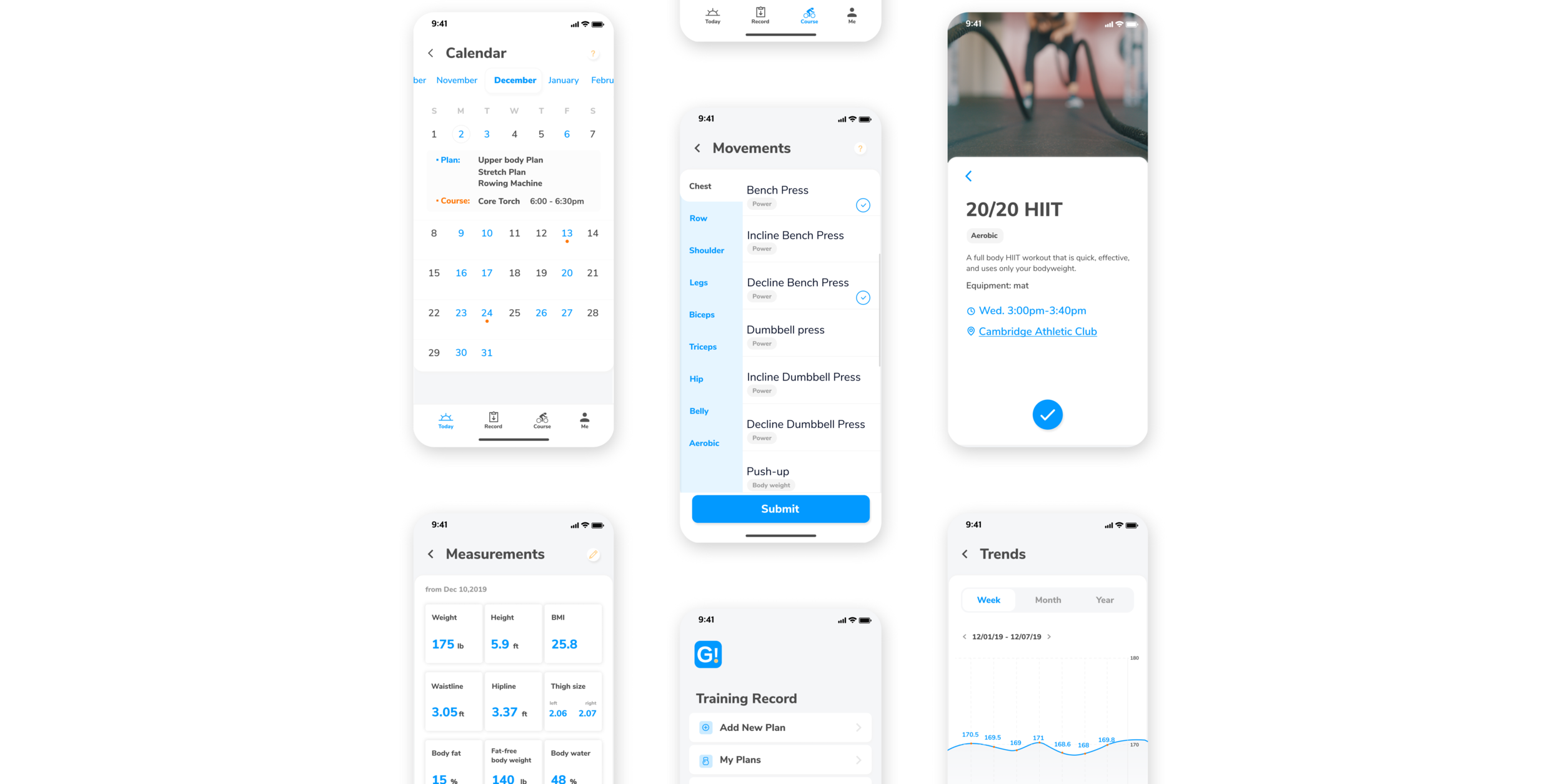
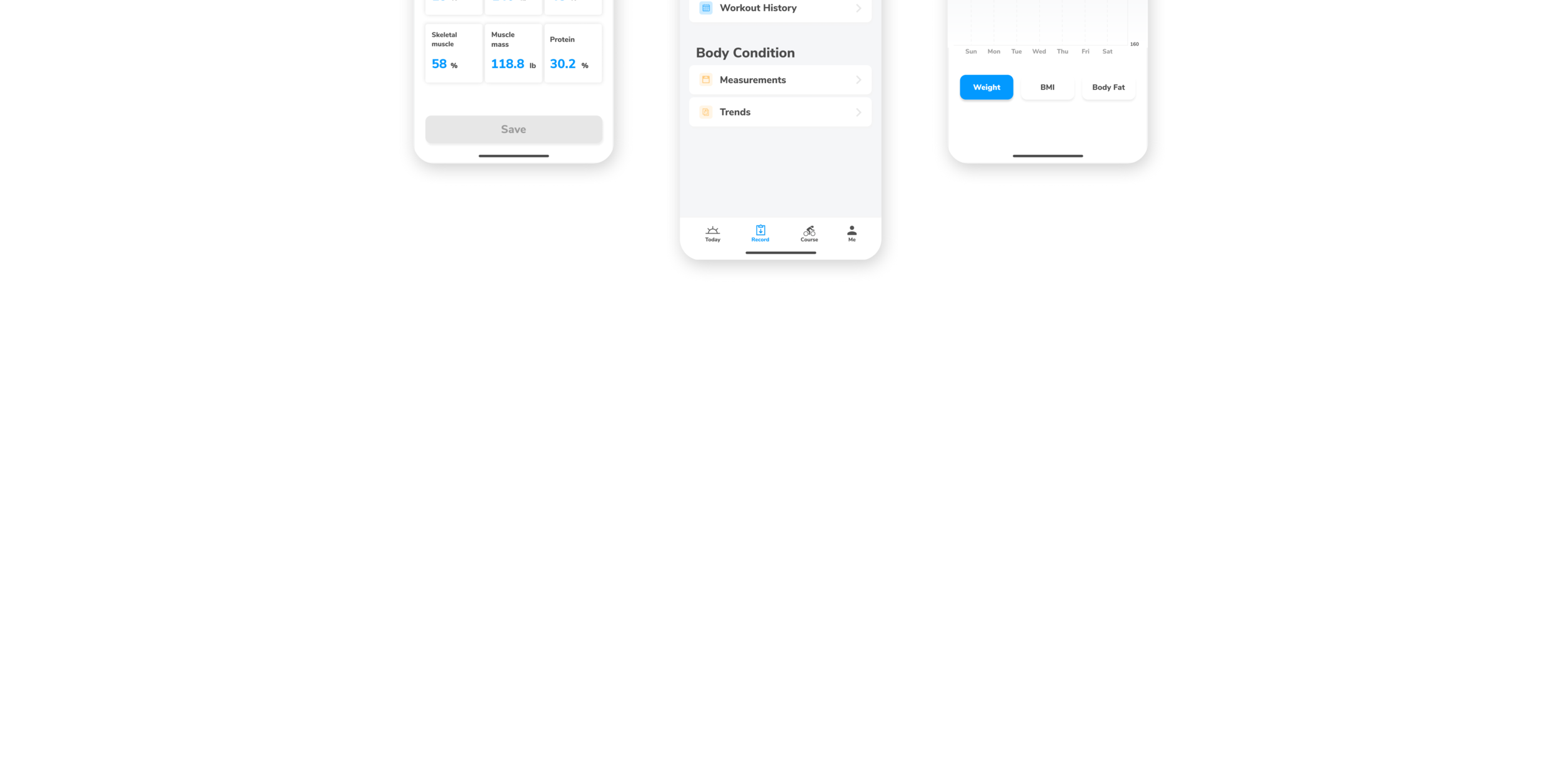
How does Gymdroid help users?
Add a detailed workout plan, and make a goal!
Users can easily create a detailed plan. Select the movements from the diverse list, add weights and sets, and set repeatable dates and goals. Once the setup is complete, the user can view it on My Plans and quickly activate or stop the training plan.
Course in gym presents the courses from the gym that users got their membership. Users are able to use filters to choose the course they want more accurately.
In Recommended Course, users will view the course information in other gyms and jump to the website to register or make a payment.
Register fitness courses, from different gyms
Cancel the course? Easy!
Users can see the registered courses in the My Course for the first time. Every time user wants to cancel the course they registered, click the check button again and confirm it. Effortless interaction and avoid the delete mistake by accident.
Essential functions for better performance
Once the user opens Gymdroid, they can view their plans for the day, courses, and physical status on the homepage. Click the calendar for a more comprehensive review and a preview of the user’s fitness progress.
When users doing exercise, the Stopwatch and Timer are easily accessible on the homepage for timing purposes.
Manage your body measurements
Healthy and professional fitness requires a thorough understanding of the body. Users are able to view their physical status in Measurements and edit data by clicking the pencil icon.
Help users record body change
Trends is a line chart to present the trend of user’s Weight, BMI, and Body Fat. It is more intuitive for users to view their physical variation and know their body changes in a period.










